|
|
使用盖莫游戏引擎绘制立方体
这不是正式测试的demo例子
其存在的必要是为物理引擎Demo做准备的O(∩_∩)O~
//! 2010.03.03
/////////////////////////////////////////////////////
/// 盖莫游戏引擎的立方体绘制
/////////////////////////////////////////////////////
//! 测试立方体绘制函数,矩阵,输入输出
//! 按键f1,f2,f3旋转立方体
#include <GEngine/Gaimo.hpp>
using namespace std;
Matrix4f mat;
//! 处理鼠标响应
void MouseCheck(core::Input* input);
int main(int argc, char **argv)
{
//! 初始化引擎设备并得到设备指针
core: evice* device = core::InitDevice("盖莫引擎立方体测试"); evice* device = core::InitDevice("盖莫引擎立方体测试");
//! 得到引擎场景指针
core::RefPtr<core::SceneManager> scenemanager = device->GetSceneManager();
//! 得到引擎资源指针
core::ResourceManager* resourcemanager = device->GetResourceManager();
//! 获取lua指针
LuaPlus: uaStateOwner *lua = device->GetLuaStateOwner(); uaStateOwner *lua = device->GetLuaStateOwner();
//! 得到logo图形和其纹理
core::RefPtr<core::Image> logo = resourcemanager->GetImage("logo","..\\image//logo.jpg");
core::RefPtr<core::Texture> logotexture = resourcemanager->GetTexture("logo",logo);
logotexture->Bind();
//! 获取全局摄像机
core::RefPtr<core::Camera> camera = scenemanager->GetGlobalCamera(Vector3f(30,30,30),
Vector3f(0,0,0),
Vector3f(0,1,0));
camera->SetViewport(0,0,640,480);
camera->SetPerspective(50.0f,640.0f/480.0f,0.1f,1000.0f);
glClearDepth(1.0f);
glDepthFunc(GL_LEQUAL);
glEnable(GL_DEPTH_TEST);
glEnable(GL_CULL_FACE);
glShadeModel(GL_SMOOTH);
glHint(GL_PERSPECTIVE_CORRECTION_HINT, GL_NICEST);
float sides[] = {16,16,16};
float pos[] = {0,0,0};
BEGIN_LOOP(device)
glClear(GL_COLOR_BUFFER_BIT | GL_DEPTH_BUFFER_BIT);
glLoadIdentity();
core::Render::SetClearColor(core::Color::Blue);
camera->SetPerspective(45.0f,640.0f/480.0f,0.1f,1000.0f);
camera->Render();
MouseCheck(device->GetInput());
core::Render::RenderCube((int)logotexture->GetTextureId(),pos,mat.ptr(),sides);
END_LOOP(device)
device->Close();
device->Drop();
return 0;
}
//! 处理鼠标响应
void MouseCheck(core::Input* input)
{
if(input->IsPressedKey(KEY_F1))
{
mat*=mat.Rotate((rand()%200)/900.0f,1,0,0);
}
else if(input->IsPressedKey(KEY_F2))
{
mat*=mat.Rotate((rand()%200)/900.0f,0,1,0);
}
else if(input->IsPressedKey(KEY_F3))
{
mat*=mat.Rotate((rand()%200)/900.0f,0,0,1);
}
}
显示如下:
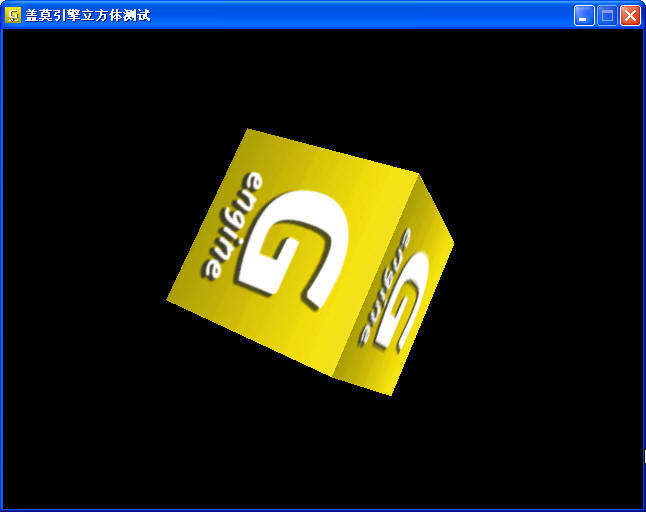
 |
|