|
|
本例子是使用盖莫游戏引擎+ode做的第三简单demo
这是对关节合页的测试代码:
//! 2010.03.05
/////////////////////////////////////////////////////
/// 盖莫游戏引擎盖莫引擎物理场景测试3
/////////////////////////////////////////////////////
#include <GEngine/Gaimo.hpp>
using namespace std;
//! 盒子大小和质量
#define SIDE (8.0f)
#define MASS (1.0)
//! 盒子纹理
int cubeid = 0;
core: hysicsEngine<dWorldID,dSpaceID,dJointGroupID,dBodyID,dGeomID> engine; hysicsEngine<dWorldID,dSpaceID,dJointGroupID,dBodyID,dGeomID> engine;
core::PhysicsBody<dBodyID,dGeomID,1> object[2];
dJointID hinge;
const std::string name[] = {"b1","b2"};
//! 初始化物理场景
void Init();
//! 物理场景更新
void PhysicsLoop();
int main(int argc, char **argv)
{
Init();
//! 初始化引擎设备并得到设备指针
core: evice* device = core::InitDevice("盖莫引擎物理场景测试3"); evice* device = core::InitDevice("盖莫引擎物理场景测试3");
//! 得到引擎场景指针
core::RefPtr<core::SceneManager> scenemanager = device->GetSceneManager();
//! 得到引擎资源指针
core::ResourceManager* resourcemanager = device->GetResourceManager();
//! 得到logo图形和其纹理
core::RefPtr<core::Image> box = resourcemanager->GetImage("box","..\\image/logo.jpg");
core::RefPtr<core::Texture> boxtexture = resourcemanager->GetTexture("logo",box);
boxtexture->Bind();
cubeid = boxtexture->GetTextureId();
//! 获取全局摄像机
core::RefPtr<core::Camera> camera = scenemanager->GetGlobalCamera(Vector3f(30,30,30),
Vector3f(0,0,0),
Vector3f(0,1,0));
camera->SetViewport(0,0,640,480);
camera->SetPerspective(50.0f,640.0f/480.0f,0.1f,1000.0f);
glClearDepth(1.0f);
glEnable(GL_DEPTH_TEST);
glShadeModel(GL_SMOOTH);
glHint(GL_PERSPECTIVE_CORRECTION_HINT, GL_NICEST);
BEGIN_LOOP(device)
glClear(GL_COLOR_BUFFER_BIT | GL_DEPTH_BUFFER_BIT);
glLoadIdentity();
core::Render::SetClearColor(core::Color::Blue);
camera->SetPerspective(45.0f,640.0f/480.0f,0.1f,1000.0f);
camera->Render();
PhysicsLoop();
END_LOOP(device)
device->Close();
device->Drop();
return 0;
}
//! 初始化物理场景
void Init()
{
//! 设置调整盒子质量
dMass m;
dMassSetBox(&m,1,SIDE,SIDE,SIDE);
dMassAdjust(&m,MASS);
//! 从轴和角度获取四元数
dQuaternion q;
dQFromAxisAndAngle(q,1,1,0,0.25*M_PI);
//! 设置盒子1物理参数
object[0].body = engine.GetBody(name[0],Vector3f(0.5*SIDE,0.5*SIDE,1));
dBodySetMass (object[0].body,&m);
dBodySetQuaternion (object[0].body,q);
//! 设置盒子2物理参数
object[1].body = engine.GetBody(name[1],Vector3f(-0.5*SIDE,-0.5*SIDE,1));
dBodySetMass (object[1].body,&m);
dBodySetQuaternion(object[1].body,q);
//! 生成合页关节并设置参数
hinge = dJointCreateHinge(engine.GetWorld(),0);
dJointAttach (hinge,object[0].body,object[1].body);
dJointSetHingeAnchor(hinge,0,0,1);
dJointSetHingeAxis(hinge,1,-1,1.41421356);
}
//! 物理场景更新
void PhysicsLoop()
{
//! 角阻尼常量
const dReal kd = -0.3;
static dReal a=0;
const dReal *w = dBodyGetAngularVel(object[0].body);
dBodyAddTorque (object[0].body,kd*w[0],kd*w[1]+0.15*cos(a),kd*w[2]+0.15*sin(a));
dWorldStep(engine.GetWorld(),0.05);
a += 0.01;
dReal sides1[3] = {SIDE,SIDE,SIDE};
dReal sides2[3] = {SIDE,SIDE,SIDE*0.8f};
const dReal *pos,*mat;
pos = dBodyGetPosition(object[0].body);
mat = dBodyGetRotation(object[0].body);
core::Render::RenderCube(cubeid,(float*)pos,(float*)mat,(float*)sides1);
pos = dBodyGetPosition(object[1].body);
mat = dBodyGetRotation(object[1].body);
core::Render::RenderCube(cubeid,(float*)pos,(float*)mat,(float*)sides2);
}
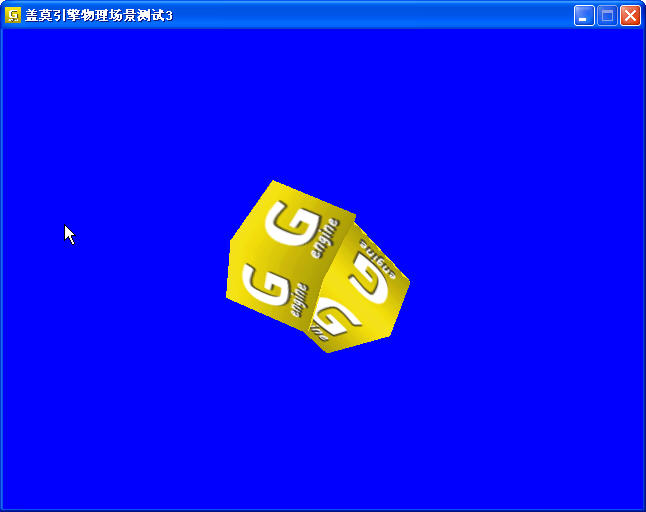
 |
|